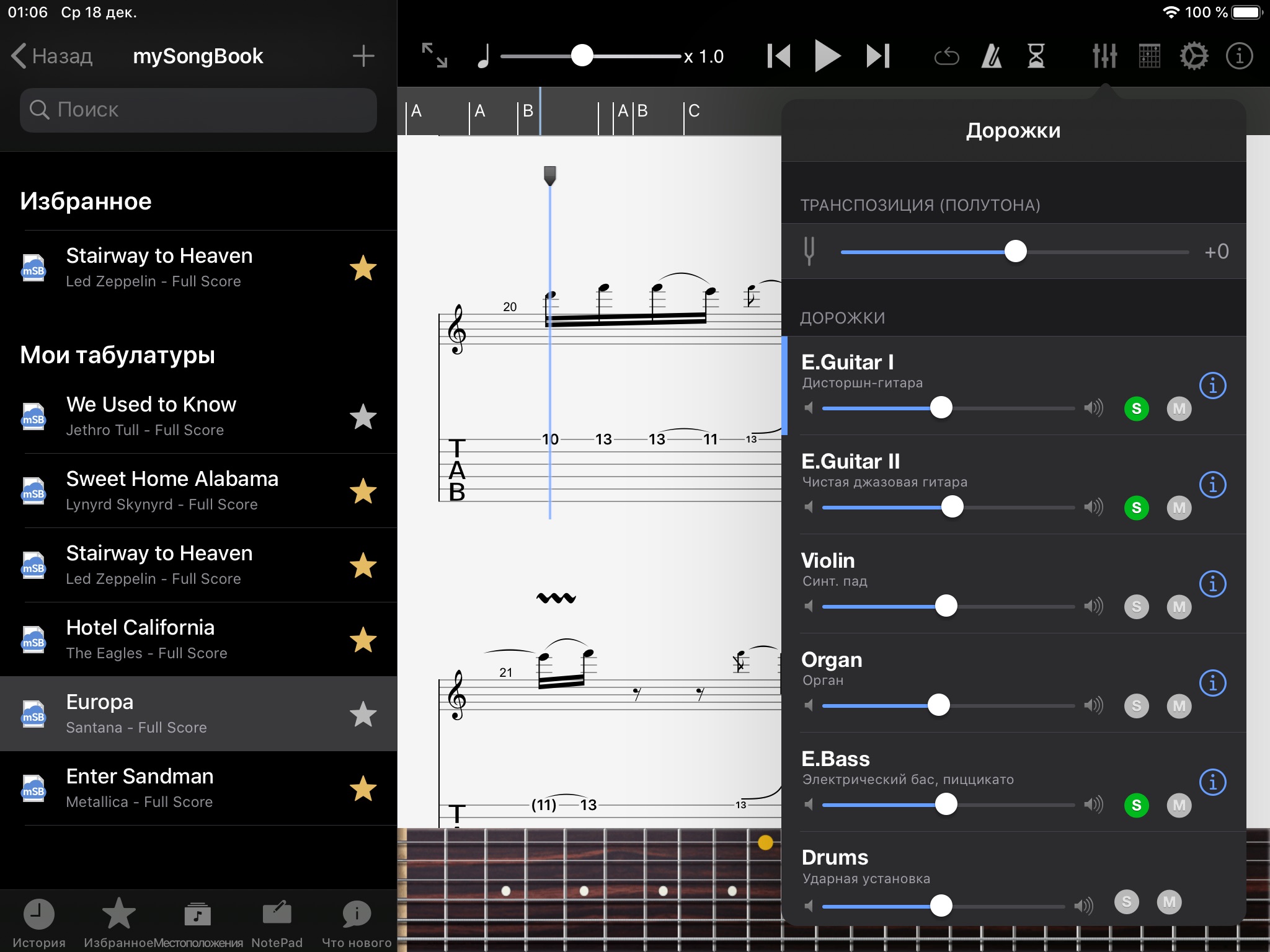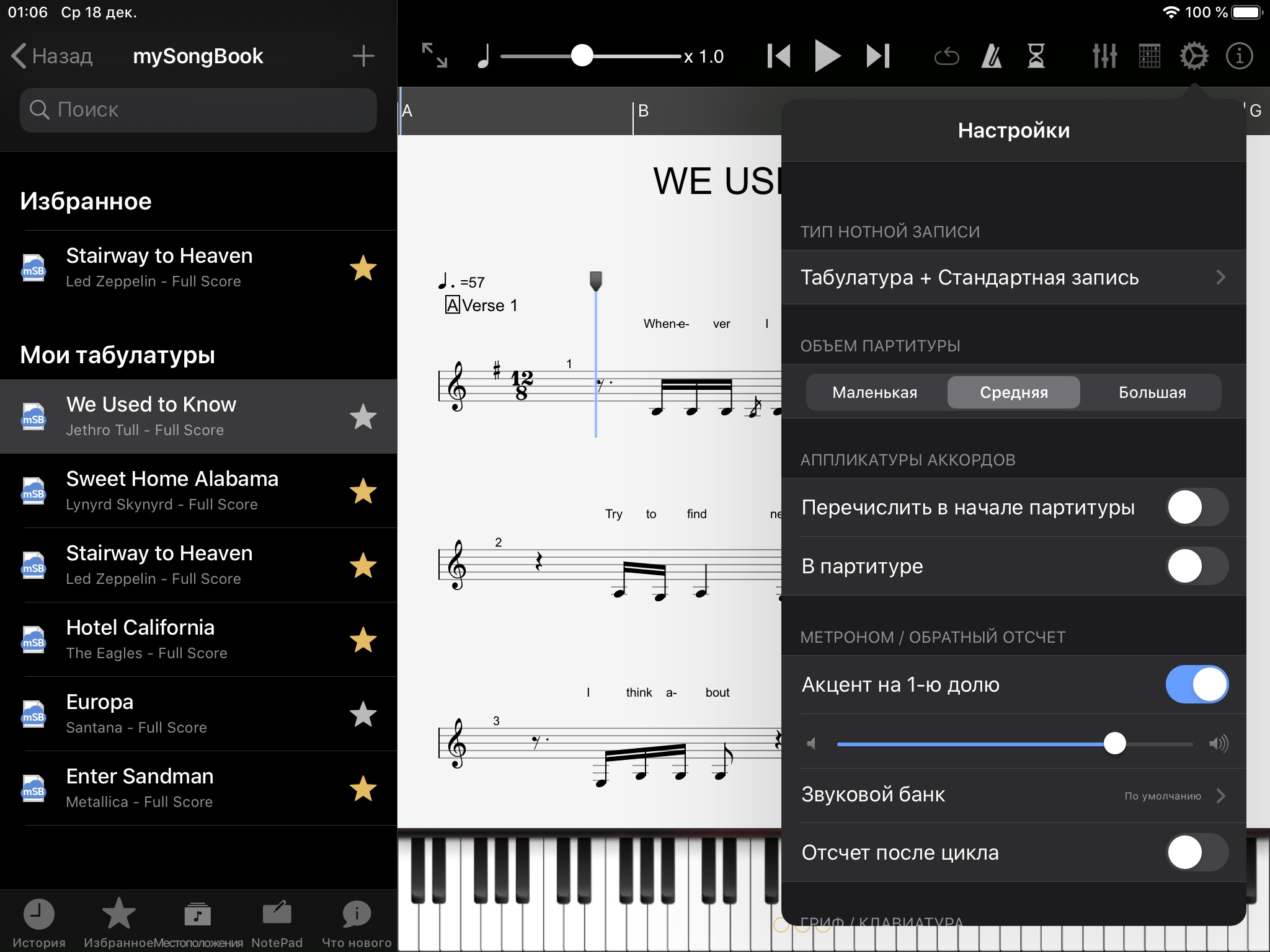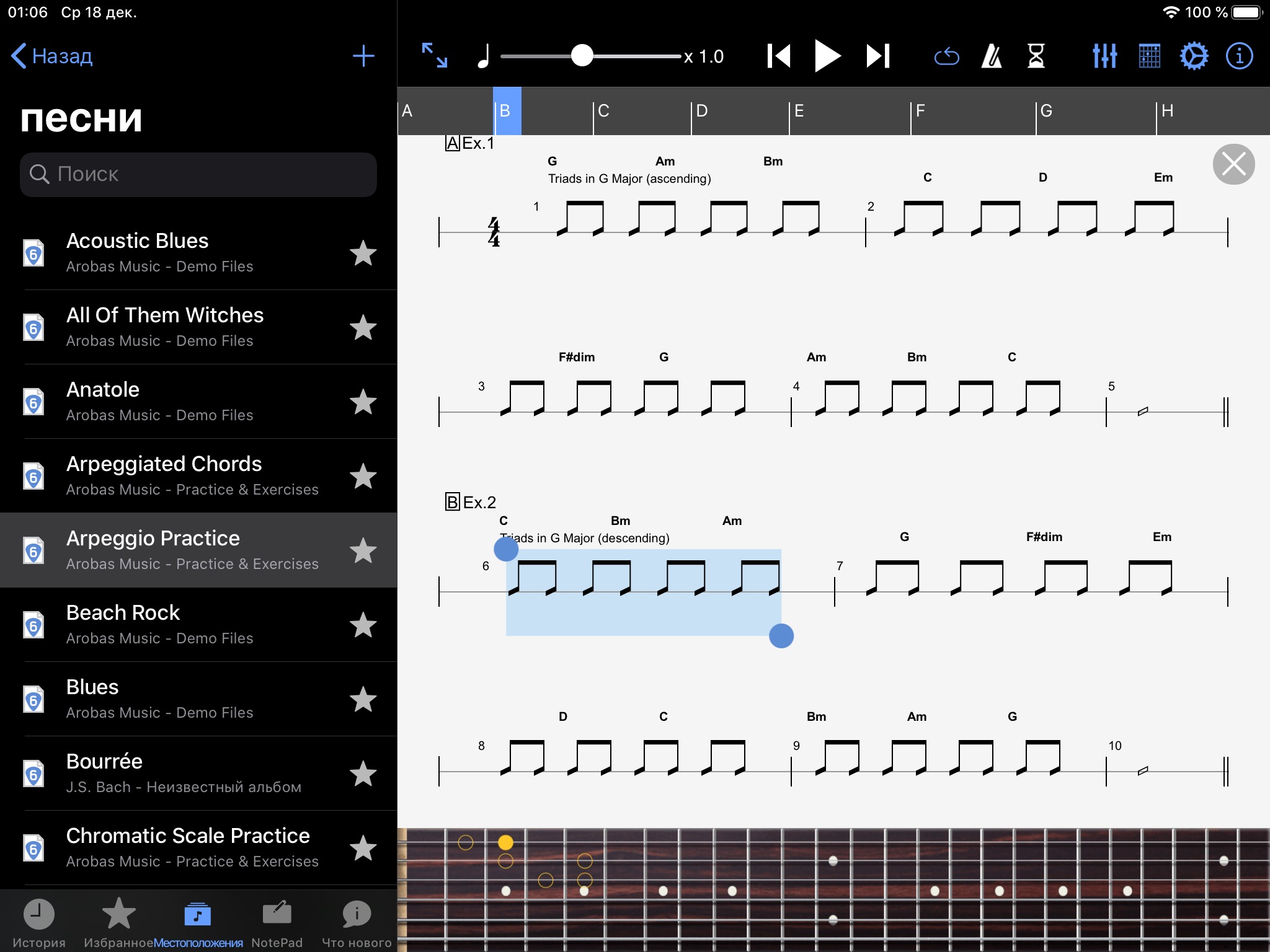Guitar Pro app for iPhone and iPad
4.0 (
800 ratings )
Utilities
Music
Developer:
Arobas Music
6.99 USD
Current version:
1.9.7, last update: 5 years ago
First release : 15 Jan 2011
App size: 41.94 Mb
The Guitar Pro application allows all musicians to view and play sheet music and tablature created with the famous Guitar Pro tab-editing program for Windows and Mac.
This mobile version is the ideal companion for you to practice your favorite songs and share them any time, anywhere! Coming up with some arpeggio, a riff, a chord sequence? You can now note and save it all on the single-track tablature NotePad.
Powerful score player
• Supporting GP3/4/5/6/7/8 (.gp) and PowerTab (.ptb) file formats,
• Tab (with rhythmics), slash, and standard notations,
• Compatible with mySongBook portal to sheet music (monthly subscription and single buying),
• Switch between Dark and Light viewing modes,
• Load files via WiFi and web browser, iTunes, e-mail,
• Integrated sheet-music library with search, filters, and favorites,
• Multitrack player with soundboard: volume / solo-mute / soundbanks,
• Metronome and visual countdown,
• 3 zooming levels,
• Guitar or bass fretboard (for right- and left-handers), and virtual keyboard,
• On-the-fly tempo changes,
• On-the-fly global transposing by half-tones,
• Playing any selection in loops,
• Simplified navigation between sections,
• E-mailing files directly from the application,
• Exporting files to PDF,
• Compatible with the Fretlight Wireless Guitar.
NotePad tool to create a tablature
• Use the NotePad to edit a single-track tablature for guitar, bass, banjo, ukulele, and mandolin,
• Tablature for 4- to 8-string instruments,
• 19 built-in sounds,
• Customizable tuning and tempo,
• Export your ideas into Guitar Pro 6 and 7 formats so as to later carry on with your composition on the Guitar Pro desktop version.
———————————————————————-
The app is updated frequently, so feel free to contact our team to ask any question or give your feedback.
For more info:
Need help: https://support.guitar-pro.com
Facebook: http://www.facebook.com/arobas.music
Twitter: http://www.twitter.com/arobasmusic
Instagram: https://www.instagram.com/guitarpro_official
FAQ:
Q: Can I create or edit sheet music with this app?
A: Unlike Guitar Pro for Windows and Mac, this app does not let you change the notation in an existing Guitar Pro file, or create sheet music in standard notation. It is however possible to edit a single-track tablature with the NotePad tool and export your work into .gpx and .gp formats to finish your composition in Guitar Pro 6 or 7. Editing a drum track is not available with the NotePad tool.
Pros and cons of Guitar Pro app for iPhone and iPad
Guitar Pro app good for
Guitar Pro is quite usuful to me for quite a while. I am having a particular problema when using the app when I try to acess my songbook where the last song is tough to click due to a problem in the scroll bar: when I scroll down I cant click on the last song because the bar swings back in an elastic movement.
This app is an excellent mobile version of GP4 which is the industry standard for guitar tablature (and for a good reason). GP4 files and also some other file types can be opened in this app. I could even load some files which my GP4 desktop software failed to import. It also allows to write your own tabs, and the guitar specific techniques are excellent. The one big missing thing with this app is that it only allows one track to be edited, not several tracks. Also on my wishlist: more realistic sounding samples.
This music app can do a lot of things only thing is its little bit on the pricey side
The app is good for viewing tab. It can be a great learning tool with Auidobus support added to play over the tab.
i used to use Guitar Pro on my pc and some times print the songs. with Guitar Pro on my ipad i never have to print again. i just put my ipad on my music stand and go. excellent application. also has a notepad feature which will allow me to jot down a riff if i am writing songs and such
Great app! I highly recommend this. My only concern is that the bass guitar is very low even when I set the level to max and the other instruments level to low
Some bad moments
There is no sound in iOS8, which is crap. I need it to work with my band. Please update as soon as possible!
Total bull$(-)!+. Paid for it only to realize that you cant create any tabs or anything on this app! Its only for reading GP files. I want my money back
Claims you can enter custom tunings yet always refreshes to a bizarre wacky tuning unknown tuning. The tuning list doesnt go past drop b so if you plan to right stuff in lower tunings forget about it.
Website refuses to email my inbox with the confirmation code. So basically Im stuck with an 8 dollar program that does nothing. If the app was a physical being, Id punch its teeth right out of its head. Thieves. Youre welcome for my money!
This app doesnt allow you to edit any file you download, which is horrible in case you want to continue writing something you started on your computer. It cant even be used to compose new music, because it doesnt allow you to have multiple tracks when you start a new file, and you need to manually add bar lines at the end of each bar. So overall it is very annoying to work with.
This app is for the most part alright for writing riffs on the go, other wise its not worth the money. They need to expand so you can have more instruments as opposed to one guitar. Even when you export to continue your song on the computer it glitches out.
Usually Guitar Pro iOS app used & searched for
notation,
music notation,
sheet music player,
and other. So, download free Guitar Pro .ipa to run this nice iOS application on iPhone and iPad.